| |
Clarinet VOIP: SIP Simulation
The Clarinet system allows not only to monitor SIP but also to
simulate VOIP calls supported by SIP protocol defined in RFC3261.
From the version 10.6 (delivered Sept. 2003), the regular Clarinet Run-Time package includes
a new IP data simulator function supporting Voice-Over IP
for SIP protocol.
This new IP simulator includes functions to define the stack of
emulators from IP layer to SIP layer and to specify the behavior at each
layer of simulation
The SIP call simulation is able to run automatic simulation over different
types of interfaces (Ethernet, E1/T1, ATM, Vseries).
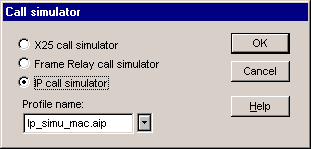
A new type of data profile in the Clarinet Run-time allows to
built automatic SIP simulators |
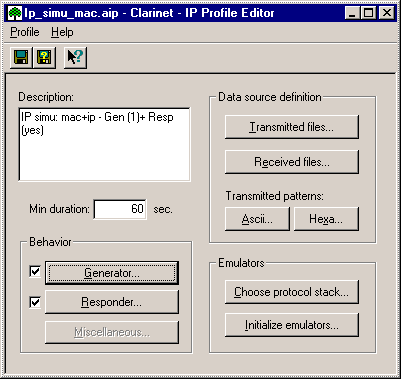 |
This SIP simulator includes functions to define the stack of
emulators from IP layer to SIP layer and to specify the behavior at each
layer of simulation
The SIP call simulation is able to run the simulation over
different types of interfaces which need to build different stack of
protocols.
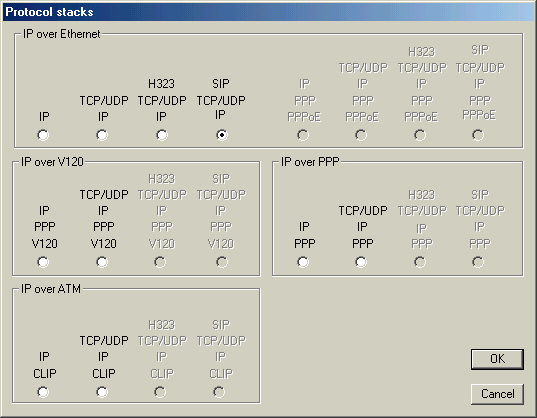
A stack of protocols corresponds to each type of
interfaces with a coverage of options.
|
|
|
|
This SIP simulator uses a stack of emulators from IP layer to
SIP layer.
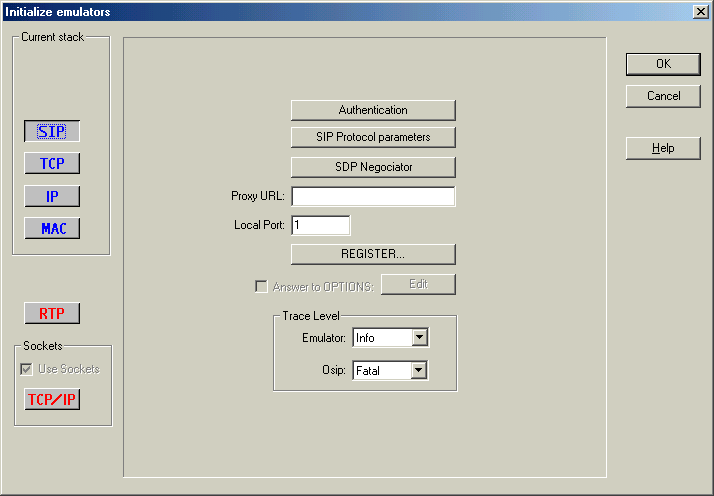
The SIP stack uses either UDP either TCP, each of them has
a port value entered as a parameter.
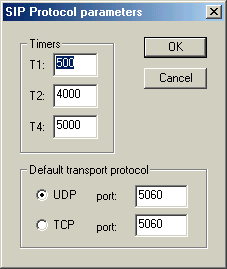
As SIP simulation uses the sockets, an additional layer
has been added to define the "Hostname" and the TCP parameters
(timers/window)
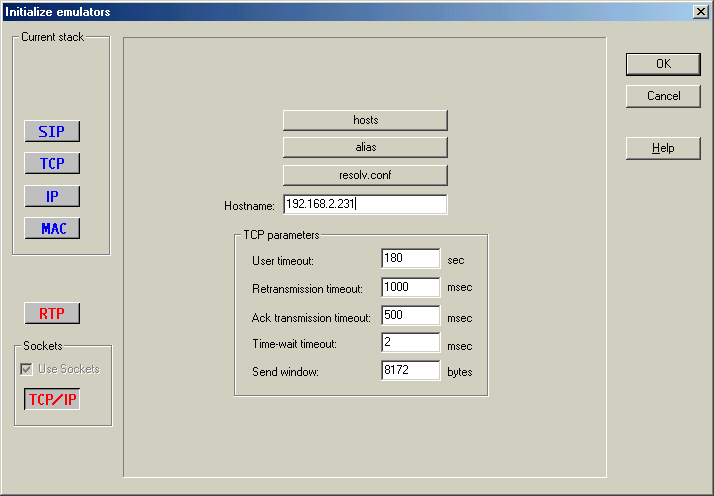
.
|
|
|
The simulation behavior includes the both functions:
|
|
Outgoing calls are selected from a list of 50 independent
destinations.
|
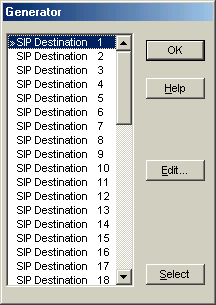 |
|
Incoming calls are selected from a list of 50 independent sources
|
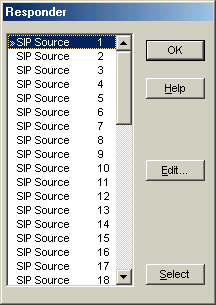 |
|
|
|
The specification of each outgoing call includes
operating conditions (delays...) and edition of the SIP messages
used to setup and release the calls (INVITE, ACK, BYE) |
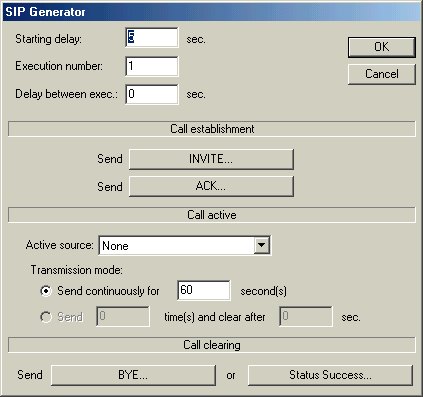
|
|
The specification of each outgoing call includes
operating conditions (delays...) and edition of the SIP messages
used to terminate the calls: up to four STATUS messages (1xx,
4xx, 5xx, 6xx ) can be sent before the final STATUS Success (200 OK
by default).
Incoming calls are cleared from the responder side when a delay is
set in the panel. |
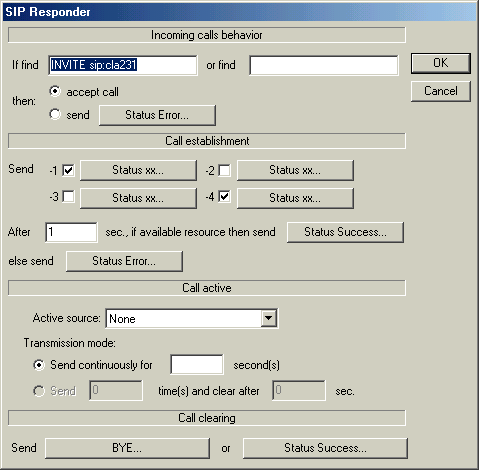 |
|
|
| Clicking over one of the SIP messages launches
automatically the Editor in Text format.
Options of the Editor allows to enter content in Hex.
Colors are used to display:
- in blue color the headers name
- in green color the branch, tag...
- in red color the end of line (CR+LF)
The content is fully saved in the profiles. Templates of the SIP
profiles including regular content of INVITE, BYE, STATUS....
messages are provided for helping the customer to setup the
messages.
|
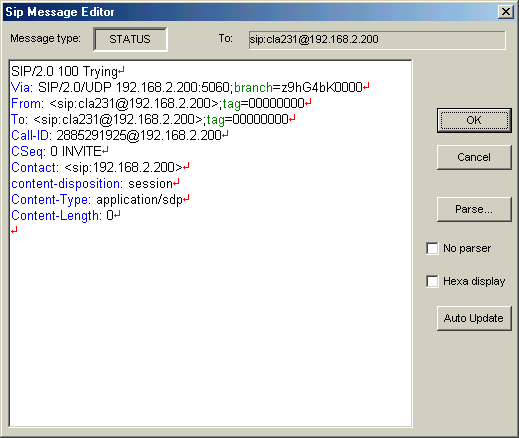
|
| The message editor allows to enter the body too.
The "content-Length" field is automatically added (with
length value processing).
|
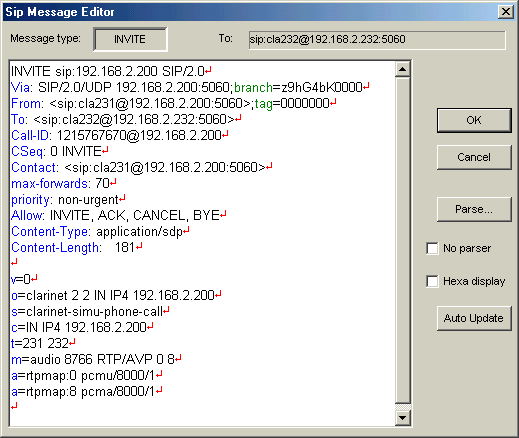
|
|
|
| By default, the Parser is selected and activated at
the end of the Edition.
It checks the encoding rules of SIP messages.
On the example, the Startline includes an error (SIP2.0 rather
than SIP/2.0).
|
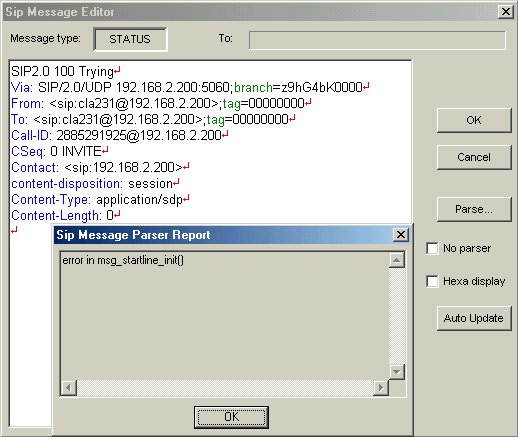 |
The values of the fields can be automatically
updated depending on the options selected in the panel.
The templates haves branch, tag value set to 0 since they will be
automatically updated.
|
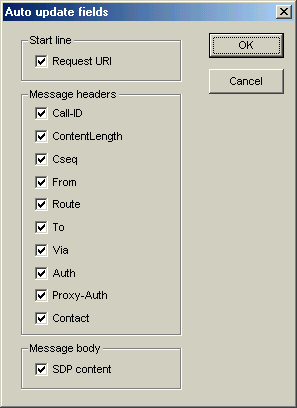 |
|
The on-line simultaneous monitoring provides an invaluable
trace for the SIP messages decoding and sequencing.
Additional traces of primitives used between the different layers
(S5...)
provide indications about the commands/indications exchanged during
executions. |
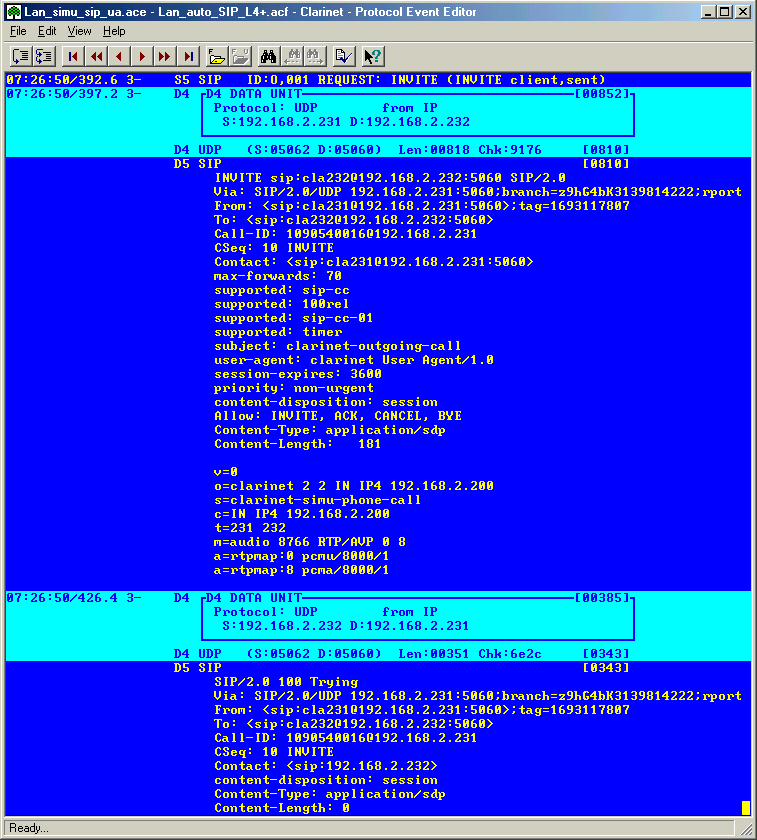 |
| Manual commands allow to control the setup/clearing
of the communications and to send Miscellaneous messages previously
defined in the profile (CANCEL...) |
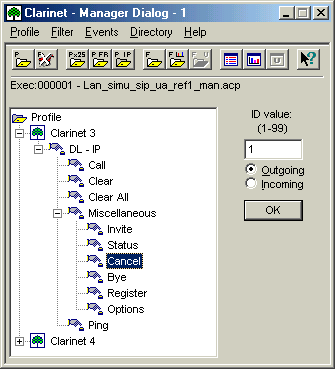 |
|
